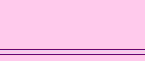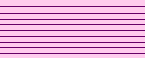Answer:
Um, Umbreon's
my little brother.( Oh yeah, almost forgot...
this is Sparkle speaking.) He was begging for a page on my site, and
as long as it has a picture of Tails and Chaos, he's satisfied.
Answer:
After you
take the quiz and add up the points, click
on the numbers at the bottom of the quiz page that match your score.
Answer:
The note on the game for you to agree to, is just saying that you will not copy the game. You do not have to buy or download
something to play it. All you do is click "I Agree", and you will be able to play the ame. It's as simple as that!
Answer:
When you click on Glitter_Chat,
you will come to a screen that is pink with a little white strip in the middle foe you to type in. Type in whatever screen
name you want and click connect. You will come up to this page that you can talk to other glitter_fans on. Just type in your
sentence, and click send. Your message will appear on the screen, and other glitter_fans will see it and respond. Remember
to follow all the Glitter_Chat rules when you use it. You do not need any special sofware to use Glitter_chat.
Answer:
This may be because
you are the only one using Glitter_Chat at the moment. There is a sign above the Glitter_Chat screen that tells how many users
there are at the moment. If it says that there is only one user, that's you! Try connecting later when more users are online.
If it says that there is more than one user at the moment, maybe it's just that the other people don't feel like talking.
Try getting some of your friends online, so you can talk to them!